Python installation
Python installation :
Python source code is available under the GNU General Public License (GPL). Python interpreter is free, and downloads are available for all major platforms (Windows, Mac OS, and Linux ) in the form of source and binary. You can download it from the Python Website: python.org .
Install python on windows :
To install Python on a Windows machine, follow these steps:
- Download Python on Windows.
- Run the Python installer.
- Here you will see the Python wizard, which is very easy to use. Just accept the default recommended settings and click on the Next button, wait until the install is complete and you are done.
NOTE : you can choose latest version of python according to your system architecture .
Install python on MAC :
Python is already a part of MAC OS.
Open terminal and type python.
Download Python on linux :
The Python interpreter is usually installed as /usr/local/bin/python on those machines where it is available; putting: /usr/local/bin in your UNIX shell's search path makes it possible to start it by typing the command "python" to the shell.
Python 3 can be installed On Ubuntu Linux by using the following command from the terminal.
$sudo apt-get install python3-minimal
This Article is Contributed by Yogesh singh .
Share your suggestions and feedback in comment sections.
Thank you for visiting here ..


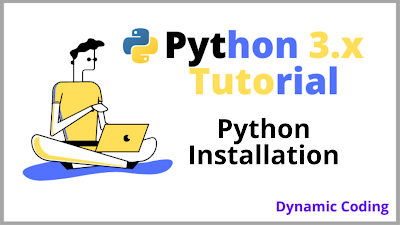







No comments